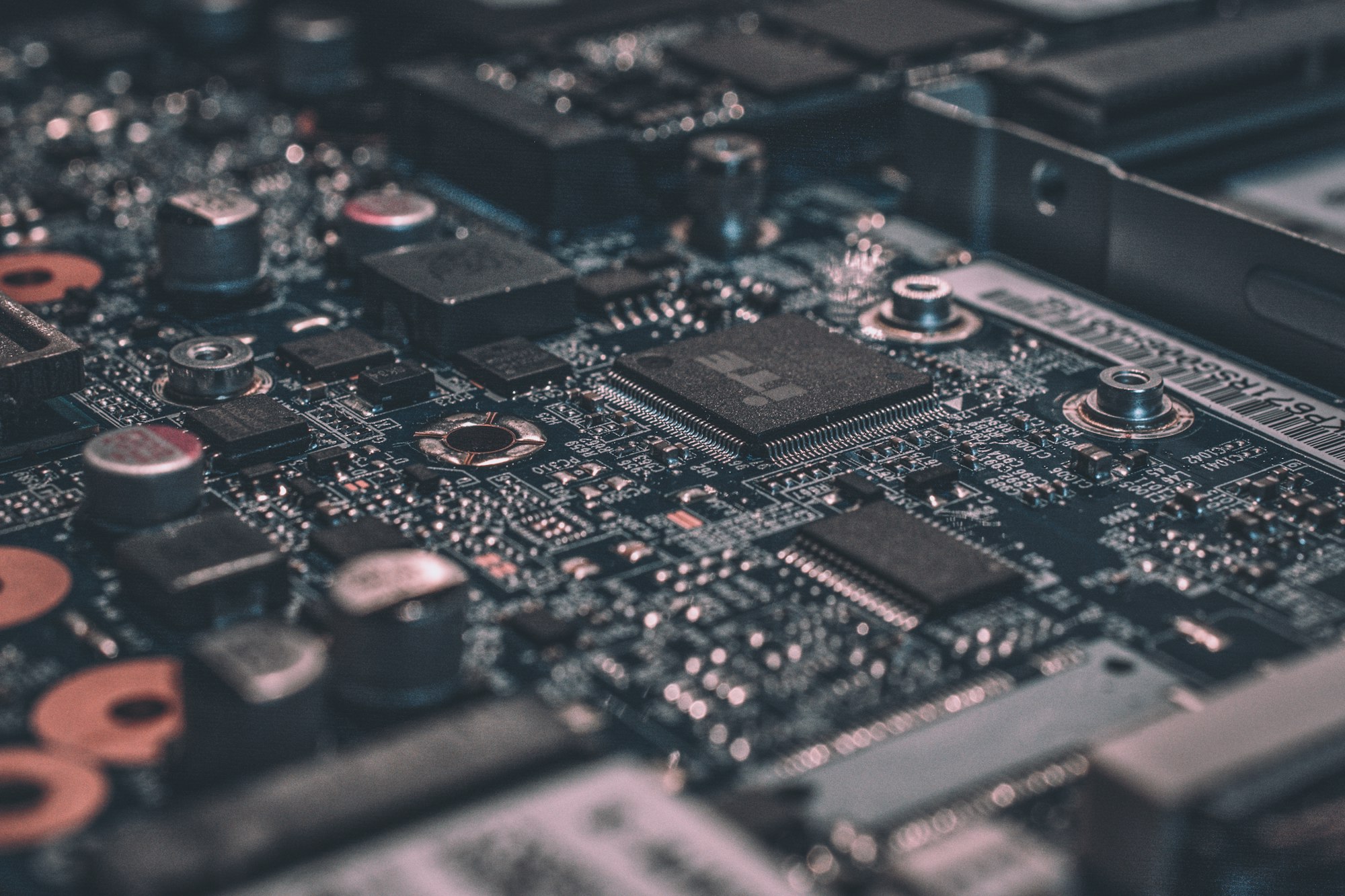Hybrid events combine the best of both worlds: the energy of in-person gatherings and the reach of virtual participation. However, executing them successfully requires careful planning and the right technology.
Understanding Hybrid Event Challenges
Before diving into solutions, let’s acknowledge the unique challenges:
- Two Distinct Audiences: In-person and virtual attendees have different needs
- Technical Complexity: More moving parts mean more potential for issues
- Engagement Disparity: Virtual attendees often feel like second-class participants
- Higher Production Costs: Need equipment and staff for both experiences
Essential Technology Stack
Video Production
- Professional Cameras: Multi-camera setup for dynamic content
- Lighting Equipment: Ensure speakers are well-lit on camera
- Quality Microphones: Clear audio is non-negotiable
- Streaming Platform: Choose reliable software (Zoom, Hopin, vFairs)
- Backup Systems: Always have redundancy for critical components
Engagement Tools
- Live polling and Q&A platforms
- Virtual networking spaces
- Chat functionality with moderation
- Mobile event app
- Virtual exhibition halls
Best Practices for Hybrid Success
1. Design for Both Audiences Simultaneously
Don’t treat virtual as an afterthought:
- Create content that works well on screens and in person
- Include virtual attendees in discussions and activities
- Display virtual participant questions alongside in-person ones
- Schedule networking opportunities for both groups
2. Invest in Professional Production
Quality matters more than ever:
- Hire experienced AV professionals
- Test all technology extensively beforehand
- Use professional video editing for on-demand content
- Ensure stable, high-speed internet connectivity
- Have technical support available throughout the event
3. Create Parity in Experience
Make virtual attendees feel valued:
- Provide exclusive virtual-only content or sessions
- Offer virtual networking lounges
- Send physical welcome kits to virtual attendees
- Recognize virtual participants during sessions
- Make all materials accessible to both groups
4. Facilitate Active Participation
Keep everyone engaged:
For In-Person Attendees:
- Interactive sessions and workshops
- Networking breaks
- Exhibition hall experiences
- Evening social events
For Virtual Attendees:
- Live Q&A opportunities
- Virtual breakout rooms
- Gamification and challenges
- Social media integration
5. Plan Your Schedule Strategically
Consider time zones and attention spans:
- Keep sessions concise (30-45 minutes maximum)
- Build in regular breaks
- Offer on-demand recordings
- Schedule virtual-specific sessions
- Consider global time zones for international audiences
Technical Checklist
One week before the event:
- [ ] Test all streaming equipment
- [ ] Verify internet bandwidth
- [ ] Train speakers on hybrid presentation best practices
- [ ] Set up backup streaming options
- [ ] Test interactive features
- [ ] Brief technical support team
- [ ] Create run-of-show document
- [ ] Prepare troubleshooting protocols
Day of event:
- [ ] Arrive early for final tech check
- [ ] Test audio and video feeds
- [ ] Verify all platforms are functioning
- [ ] Have contact information for all tech vendors
- [ ] Monitor chat and engagement tools
- [ ] Record all sessions (with permission)
Engagement Strategies
Gamification
- Create scavenger hunts spanning both environments
- Award points for participation
- Offer prizes for both virtual and in-person attendees
- Use leaderboards to drive friendly competition
Networking Facilitation
- AI-powered networking matchmaking
- Virtual and physical “birds of a feather” sessions
- Speed networking rounds
- Dedicated networking app with both audience types
Content Strategy
- Pre-record some content for perfect delivery
- Use live panels with both in-person and virtual panelists
- Create interactive workshops with hybrid participation
- Offer exclusive content for each audience type
Measuring Success
Track these metrics for both audiences:
- Attendance and engagement rates
- Session completion rates
- Networking connections made
- Content interactions
- Survey responses and satisfaction scores
- Social media mentions
- Lead generation (for corporate events)
Common Pitfalls to Avoid
- Ignoring Virtual Attendees: Don’t let in-person energy overshadow virtual participants
- Poor Audio Quality: Invest in proper microphones and sound systems
- Technical Overload: Keep technology user-friendly and provide clear instructions
- Insufficient Testing: Never assume everything will work perfectly
- One-Size-Fits-All Content: Customize experiences for each audience type
The Future of Hybrid Events
Hybrid events are here to stay. As technology improves and best practices evolve, we’ll see:
- More immersive virtual experiences with AR/VR
- AI-powered personalization
- Improved networking tools
- Better analytics and insights
- Seamless integration between physical and digital
Conclusion
Hybrid events require more planning and resources than traditional events, but they offer unprecedented reach and flexibility. By investing in the right technology, creating equitable experiences, and focusing on engagement for all attendees, you can create memorable hybrid events that deliver value to everyone involved.
The key is to think “hybrid-first” rather than “in-person with a virtual option.” When both audiences receive equally engaging experiences, everyone wins.